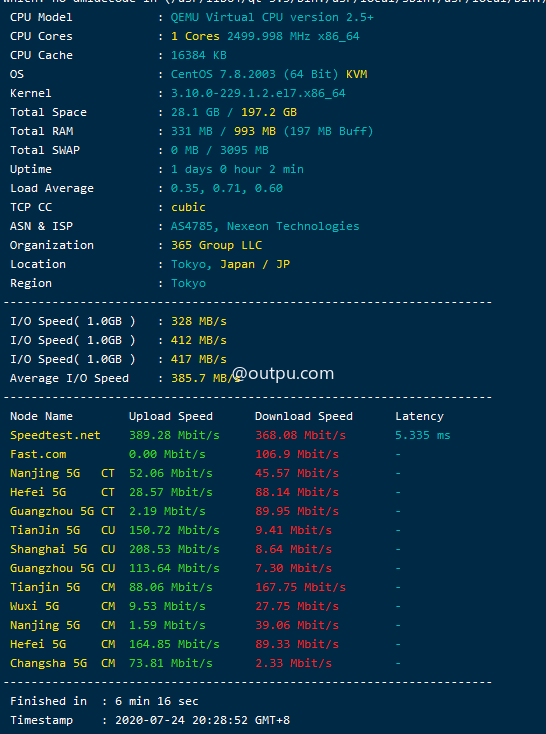
1、SuperBench + SpeedTest全国内节点 测速脚本
wget -qO- http://depot.treesky.link/speedtest/superbench_n.sh | bash2、SuperBench测速脚本——显示系统版本,配置,国内网速等
wget -qO- git.io/superbench.sh | bash3、SpeedTest全国内节点测速脚本——全国内节点网速全面测速
bash <(curl -Lso- https://git.io/superspeed)4、ZBench测速脚本——显示系统版本,配置,网络(更详细)等
wget -N --no-check-certificate https://raw.githubusercontent.com/FunctionClub/ZBench/master/ZBench-CN.sh && bash ZBench-CN.sh5、bench测速脚本——显示系统版本,配置,网络(只下行速度)
wget -qO- bench.sh | bash6、TestRace回程路由测试脚本——可快速四网路由测试 或手动输入ip进行测试
wget https://raw.githubusercontent.com/nanqinlang-script/testrace/master/testrace.sh
bash testrace.sh7、安装最新内核并开启BBR一键脚本 系统支持:CentOS 6+,Debian 7+,Ubuntu 12+
wget --no-check-certificate https://github.com/teddysun/across/raw/master/bbr.sh && chmod +x bbr.sh && ./bbr.sh8、BBR+BBR魔改+Lotsever(锐速)一键脚本 for Centos/Debian/Ubuntu
wget -N --no-check-certificate "https://raw.githubusercontent.com/chiakge/Linux-NetSpeed/master/tcp.sh" && chmod +x tcp.sh && ./tcp.sh9、腾讯TCPA加速一键脚本
wget http://depot.treesky.link/tcpa/tcpa.sh
sh tcpa.sh
参数设置文件:
vi /usr/local/storage/tcpav2/start.sh
vi /usr/local/storage/tcpav2/sysctl.conf10、一键重装到 Debian 8 (请先注意备份)
bash <(wget --no-check-certificate -qO- 'https://moeclub.org/attachment/LinuxShell/InstallNET.sh') -d 8 -v 64 -a -p 这里几个字改成自定义密码11、一键重装到 Windows Thin PC (请先注意备份)
wget --no-check-certificate -qO InstallNET.sh 'https://moeclub.org/attachment/LinuxShell/InstallNET.sh' && bash InstallNET.sh -dd 'https://moeclub.org/get-win7embx86-auto'重装后默认登录密码为:Vicer
请重装完成后3分钟内更改密码避免爆破风险
12、一键重装到 Windows 8.1 32位 (请先注意备份)
wget --no-check-certificate -qO InstallNET.sh 'https://moeclub.org/attachment/LinuxShell/InstallNET.sh' && bash InstallNET.sh -dd 'http://dd.treesky.link/windows8-1x32.vhd.gz'重装后默认登录密码为:treesky
请重装完成后3分钟内更改密码避免爆破风险
二、宝塔面板安装
Centos安装命令:
yum install -y wget && wget -O install.sh http://download.bt.cn/install/install_6.0.sh && sh install.shUbuntu/Deepin安装命令:
wget -O install.sh http://download.bt.cn/install/install-ubuntu_6.0.sh && sudo bash install.shDebian安装命令:
wget -O install.sh http://download.bt.cn/install/install-ubuntu_6.0.sh && bash install.sh三、Peerflix Server 一键安装管理脚本(BT下载):
wget -N --no-check-certificate https://raw.githubusercontent.com/ToyoDAdoubiBackup/doubi/master/pserver.sh && chmod +x pserver.sh && bash pserver.sh



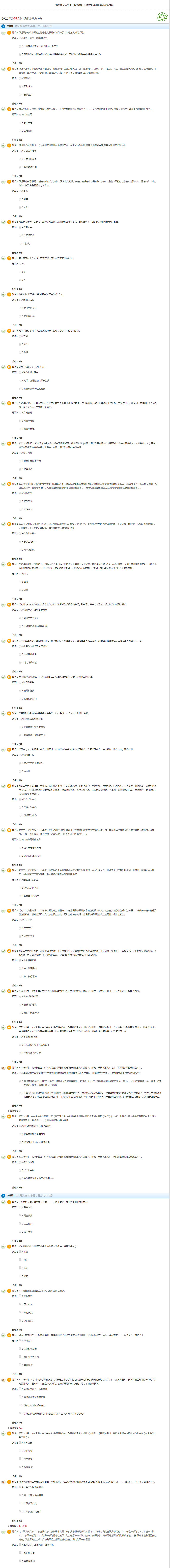




评论前必须登录!
注册