说到隐藏内容,Wordpress本身有一个自带的加密功能,就在编辑栏右边“发布”按钮的下面可以设置文章的可见性,编辑它就能,设置为输入密码浏览,缺点是整篇文章都看不到任何内容,不人性化,下边讲下通过评论文章显示隐藏部分内容的方法。
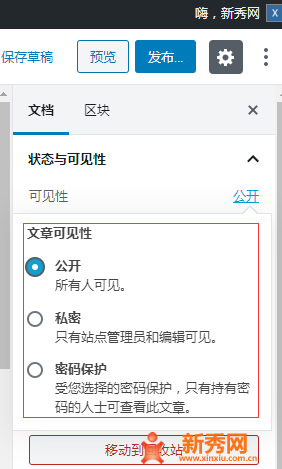
这个功能更有粘度,参与性比较强,读者喜欢的内容想看到,就必须发表自己的评论。
显示如图:
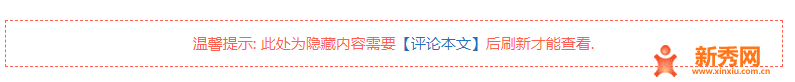
编辑当前主题functions.php,在<?php和?>之间插入以下代码即可
[huifu]
//部分内容评论可见
function huifu_to_read($atts, $content = null) {
extract(shortcode_atts(array("notice" => '<p class="reply-to-read" style="position: relative;display: inline-block;text-align: center;border: 1px dashed #ff5e52;padding: 10px;margin: 10px auto;color: #ff5e52;width: 100%;box-sizing: border-box;">温馨提示: 此处为隐藏内容需要<a href="#respond" style="text-decoration:none;" title="评论本文,后刷新即可看到!">【评论本文】</a>后刷新才能查看.</p>'), $atts));
$email = null;
$user_ID = (int)wp_get_current_user()->ID;
if ($user_ID > 0) {
$email = get_userdata($user_ID)->user_email;
//对博主直接显示内容
$admin_email = get_bloginfo('admin_email');
if ($email == $admin_email) {
return $content;
}
} else if (isset($_COOKIE['comment_author_email_' . COOKIEHASH])) {
$email = str_replace('%40', '@', $_COOKIE['comment_author_email_' . COOKIEHASH]);
} else {
return $notice;
}
if (empty($email)) {
return $notice;
}
global $wpdb;
$post_id = get_the_ID();
$query = "SELECT `comment_ID` FROM {$wpdb->comments} WHERE `comment_post_ID`={$post_id} and `comment_approved`='1' and `comment_author_email`='{$email}' LIMIT 1";
if ($wpdb->get_results($query)) {
return do_shortcode($content);
} else {
return $notice;
}
}
add_shortcode('huifu', 'huifu_to_read');
[/huifu]
如何调用?
在编辑文章的时候使用短代码
[huifu]需要隐藏的内容,新秀网,https://xinxiu.com.cn[/huifu]非常给力吧,赶紧设置一下吧,只要是中间的东西都能被隐藏,包括文字、图片、代码等内容。对于一些资源性质的网站,出售VIP会员是个不错的选择。

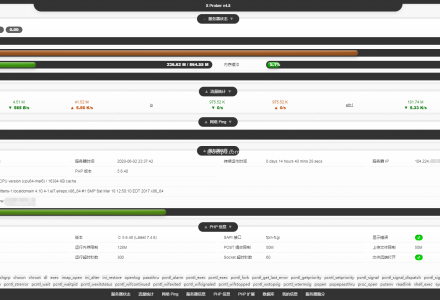



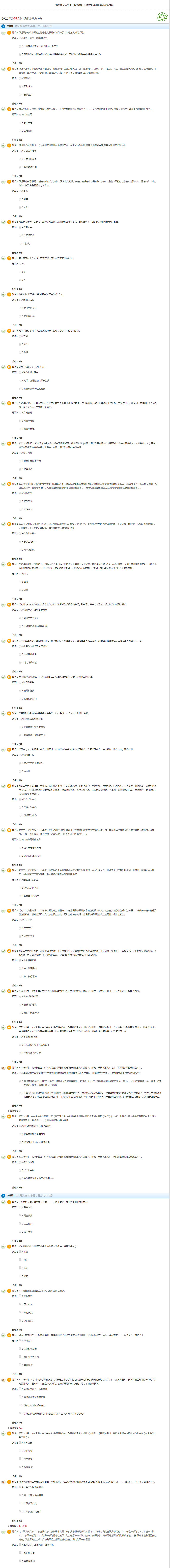




凑个热闹